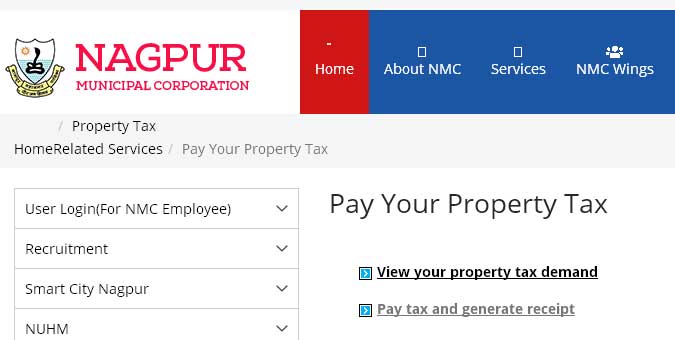This is how much money can be transferred using imobile App
Managing Transfer Limits with ICICI Bank's iMobile Pay
ICICI Bank's iMobile Pay app offers a seamless and convenient way to handle your banking needs, particularly with transferring funds. Understanding the transfer limits on this app is crucial for efficiently managing your finances. This guide will walk you through the essential details of the transfer limits within iMobile Pay.
Overview of iMobile Pay Transfer Limits
The transfer limits on ICICI Bank's iMobile Pay app are designed to ensure security while providing flexibility in handling various types of transactions. These limits are divided into three main categories: NEFT, IMPS, and UPI transactions.
NEFT (National Electronic Funds Transfer)
NEFT is a reliable method for transferring funds between banks in India. Here's what you need to know about NEFT limits via iMobile Pay:
Daily Limit: The maximum amount you can transfer per day using NEFT is ₹10 lakh.
Per Transaction Limit: The per transaction limit is also capped at ₹10 lakh.
Timing: NEFT transactions can be initiated 24x7; however, the actual fund transfer is processed in batches and settled at regular intervals by the Reserve Bank of India (RBI).
IMPS (Immediate Payment Service)
IMPS offers instant interbank fund transfers, making it ideal for urgent transactions. The limits for IMPS transactions through iMobile Pay are:
Daily Limit: The daily limit for IMPS transactions is ₹2 lakh.
Per Transaction Limit: The per transaction limit is ₹2 lakh, ensuring quick and secure transfers anytime.
Availability: IMPS transactions are available 24x7, including holidays, providing unparalleled convenience.
UPI (Unified Payments Interface)
UPI is a revolutionary system allowing for seamless and instant transfers directly from your bank account using a mobile phone. The UPI limits within the iMobile Pay app are:
Daily Limit: The maximum amount you can transfer daily via UPI is ₹1 lakh.
Per Transaction Limit: The per transaction limit is also set at ₹1 lakh.
Flexibility: UPI transactions can be conducted at any time, ensuring round-the-clock access to funds transfer.
Increasing Your Transfer Limits
ICICI Bank allows customers to request an increase in their transfer limits if required. This process ensures that the app remains flexible for higher-value transactions while maintaining stringent security protocols. To request an increase, follow these steps:
1. Log In: Open the iMobile Pay app and log in with your credentials.
2. Navigate to Settings: Go to the 'Services' section in the main menu.
3. Request Limit Increase: Select 'Manage Limits' and follow the prompts to request an increase in your transfer limits. You may need to provide additional verification or documents, as required by the bank.
4. Approval: Once the bank approves your request, your transfer limits will be updated accordingly.
iMobile Pay App Security Measures
To ensure the safety of your transactions, ICICI Bank has implemented several security features within the iMobile Pay app:
Two-Factor Authentication: This adds an extra layer of security by requiring a second form of identification.
Transaction Alerts: Receive real-time SMS and email alerts for all transactions.
Biometric Authentication: Use fingerprint or facial recognition to secure your app access.
Understanding and managing the transfer limits on ICICI Bank's iMobile Pay app is essential for seamless banking. With clear limits for NEFT, IMPS, and UPI transactions, along with the option to request limit increases, iMobile Pay ensures both flexibility and security in your financial dealings. Always stay informed about your limits and leverage the robust security measures to protect your transactions.