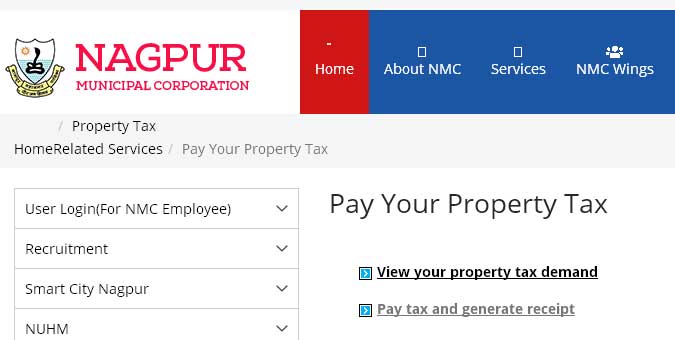How to Download Khasra Khatauni on UP Bhulekh Portal?
How to Download Khasra Khatauni on UP Bhulekh Portal?
Accessing Khasra Khatauni records online has become convenient with the UP Bhulekh portal, a comprehensive digital platform provided by the Uttar Pradesh government. This portal enables residents to access and download their land records, ensuring transparency and ease of use. Here's a step-by-step guide on how to download Khasra Khatauni on the UP Bhulekh portal.
What is Khasra Khatauni?
Khasra Khatauni are crucial land documents in Uttar Pradesh, providing detailed information about land ownership, cultivation, and land revenue. Khasra refers to a plot or parcel of land, while Khatauni is a record of all the landholdings of a farmer in a particular village.
Benefits of Using UP Bhulekh Portal
The UP Bhulekh portal offers numerous benefits:
Convenience: Access land records from anywhere, anytime.
Transparency: Reduces the chances of fraud and corruption.
Time-Saving: No need to visit government offices for land record-related tasks.
Easy Documentation: Facilitates easy downloading and printing of land records for legal and personal purposes.
Step-by-Step Guide to Download Khasra Khatauni
Follow these steps to download Khasra Khatauni from the UP Bhulekh portal:
Step 1: Visit the UP Bhulekh Portal
Go to the official UP Bhulekh portal at http://upbhulekh.gov.in. Ensure you have a stable internet connection to avoid interruptions.
Step 2: Select the Relevant District
On the homepage, you will see a map of Uttar Pradesh. Click on the district where your land is located. This will redirect you to a new page where you need to select the tehsil and village.
Step 3: Choose the Tehsil and Village
After selecting the district, you will be prompted to choose your tehsil (sub-district) and village. Use the drop-down menus to make the selections.
Step 4: Access the Land Records Section
Navigate to the "खसरा/खतौनी (Khasra/Khatauni)" section on the portal. This section allows you to view and download your land records.
Step 5: Enter Required Details
You will be asked to enter details such as the Khata number (account number), Khasra number (plot number), or owner's name. Ensure that you enter the details accurately to retrieve the correct records.
Step 6: View and Verify the Records
After entering the required details, click on the "खोजें (Search)" button. The portal will display the relevant Khasra Khatauni records. Carefully verify the details to ensure they match your land records.
Step 7: Download the Khasra Khatauni
Once you have verified the records, you can download the Khasra Khatauni. Look for the "डाउनलोड करें (Download)" button, usually located at the bottom of the page. Click on it to download the document in PDF format.
Step 8: Print the Document
For legal and personal use, it is advisable to print the downloaded Khasra Khatauni. Ensure that the printout is clear and legible.
Troubleshooting Common Issues
While using the UP Bhulekh portal, you might encounter some common issues. Here are solutions to address them:
Incorrect Details: Ensure that you enter the correct details such as Khata number, Khasra number, or owner's name. Double-check for any typographical errors.
Technical Glitches: Sometimes, the portal might experience technical issues. In such cases, try refreshing the page or accessing the portal at a different time.
Slow Internet Connection: A stable and fast internet connection is crucial for seamless access. Ensure your internet connection is reliable.
Additional Tips for Using UP Bhulekh Portal
Bookmark the Portal: For quick access, bookmark the UP Bhulekh portal in your web browser.
Stay Updated: Regularly check the portal for any updates or changes in the process.
Use Correct Language Settings: The portal is available in both Hindi and English. Choose the language that you are comfortable with for better navigation.
Downloading Khasra Khatauni from the UP Bhulekh portal is a straightforward process that enhances the transparency and accessibility of land records in Uttar Pradesh. By following the steps outlined above, you can easily access and download your land records, ensuring you have the necessary documentation for legal and personal purposes. Embrace the digital age and take advantage of the convenience offered by the UP Bhulekh portal to manage your land records efficiently.