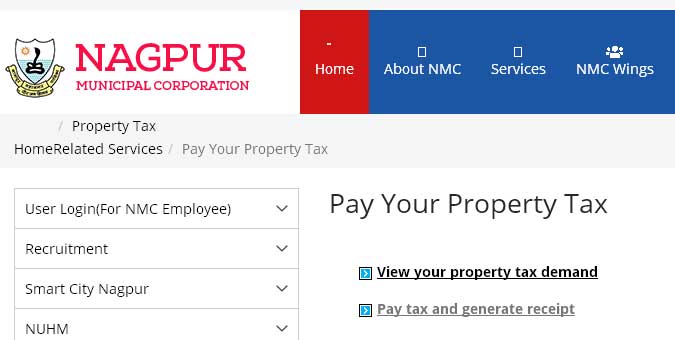How to Block or Unblock a Credit Card Using iMobile Pay?
How to Block or Unblock a Credit Card Using iMobile Pay?
Managing your credit card through digital platforms has never been easier, thanks to the comprehensive features offered by ICICI Bank's iMobile Pay app. Whether you've misplaced your card, suspect fraudulent activity, or need to unblock a previously blocked card, the iMobile Pay app provides a seamless and secure way to handle these tasks. Here's a step-by-step guide on how to block or unblock your credit card using iMobile Pay.
Blocking Your Credit Card Using iMobile Pay
1. Download and Install the App
Ensure you have the iMobile Pay app installed on your smartphone. If not, download it from the Google Play Store or Apple App Store.
2. Log In to Your Account
Open the app and log in using your credentials. If you're a new user, you'll need to register your mobile number linked to your ICICI Bank account.
3. Navigate to Credit Card Services
Once logged in, go to the main menu and select 'Cards & Forex'. From the available options, choose 'Credit Card'.
4. Select Block Card Option
In the Credit Card section, find and tap on 'Block/Unblock Card'. You will be prompted to select the card you wish to block.
5. Confirm Card Blocking
After selecting the card, provide a reason for blocking and confirm your request. You may receive an OTP (One-Time Password) on your registered mobile number for verification. Enter the OTP to proceed.
6. Receive Confirmation
Once the process is complete, you will receive a confirmation message indicating that your credit card has been successfully blocked. This ensures that your card cannot be used for any unauthorized transactions.
Unblocking Your Credit Card Using iMobile Pay
1. Log In to iMobile Pay
Open the iMobile Pay app and log in using your credentials.
2. Access Credit Card Services
Go to the main menu and select 'Cards & Forex', then navigate to the 'Credit Card' section.
3. Select Unblock Card Option
Choose 'Block/Unblock Card' and select the credit card you wish to unblock.
4. Verify Your Request
You may be required to enter an OTP sent to your registered mobile number to verify your request. Enter the OTP to proceed with unblocking your card.
5. Receive Confirmation
After successful verification, you will receive a confirmation message that your credit card has been unblocked and is now ready for use.
Tips for Securely Managing Your Credit Card
1. Regularly Monitor Transactions
Regularly check your credit card statements and transaction history via the iMobile Pay app to quickly identify any unauthorized transactions.
2. Enable Transaction Alerts
Enable SMS and email alerts for all transactions. This helps you stay informed about every purchase or payment made using your credit card.
3. Use Strong Passwords
Ensure that your iMobile Pay app and any associated banking services are secured with strong, unique passwords. Avoid using easily guessable passwords.
4. Update Your Information
Keep your contact details, especially your mobile number and email address, up-to-date with the bank to ensure you receive all important notifications.
5. Report Lost or Stolen Cards Immediately
If your credit card is lost or stolen, use the iMobile Pay app to block it immediately to prevent misuse.
By following these steps and tips, you can efficiently manage the blocking and unblocking of your credit card using the iMobile Pay app. This digital convenience ensures that you can safeguard your card and maintain control over your transactions with ease.