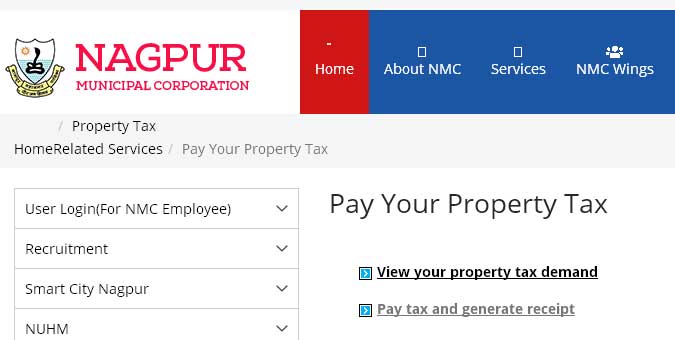Adani Electricity Bill Payment
Adani Electricity Bill Payment
How to pay Adani electricity bill payment easily?
- A user needs to enter their AEML account number, as mentioned on the bill
- You can View your current Adani electricity bill online and click "PAY"
- You need to have your credit/debit/EbixCash/net banking details handy
- Choose your desired payment method and follow the instructions to pay Adani electricity bill online
- After authentication over the payment gateway, your credit/debit card or your bank account gets debited, instantly
- A Transaction Reference Number is displayed on the screen which serves as an acknowledgement
It just takes one working day to credit your payment into your AEML account after which the payment is reflected in your account after 3-5 working days.
Adani Electricity Bill Payment can be paid via online or offline or through mobile payment.
On payment of the Adani bill amount, within 7 days of bill generation, a customer gets prompt payment incentive of 1% of the energy charges. An online payment for Adani electricity bill can be made upto 3 days past the due date which includes delayed payment charges.Online payment can be made upto 9 days past the due date for Industrial High Tension customers which also includes delayed payment charges. You can pay Adani electricity bill online from the comfort of your home or office and can be paid anytime.
 For Quick Payment of Electricity Bill:
For Quick Payment of Electricity Bill:Visit the official website - https://www.adanielectricity.com/Payment/Online-Payments
Enter your Account Number on the right of scrren
Enter Captcha Code
Click on Quick Pay
You will be able to view Adani Electricity bill online
Payment can be made via Credit Card, Debit Card or Net Banking
Adani Electricity Bill Payment by Credit & Debit Cards:
Electricity bill payment via credit or debit cards:
-You can Pay your energy bills using Visa Card, MasterCard, American Express and Diners Credit & Debit Cards.
-A convenience fee of 0.75% (plus GST) shall be charged on payments in excess of Rs. 5000.
Adani Electricity Bill Payment by Net Banking:
You can pay your Adani electricity bills via Net Banking from banking partners such as Citibank, IDBI Bank, HDFC Bank, State Bank of India, Punjab National Bank, ABN AMRO, Bank of India, Indusind Bank, Union Bank of India and AXIS Bank. More than 25 banks are available.Electricity bill payment via net banking:
-Within 7 days of bill generation, a prompt payment incentive of 1%,of the energy changes, is credited in your subsequent bill after the payment is made of the said amount
-A payment of any amount can be made using the net banking facility unlike credit cards
-Ebix Cash
You can check out the process the Ebix Cash from the website.
Adani Bill Payment by UPI:
You can pay your Adani electricity bills via Unified Payment Interface (UPI) facility.
Electricity bill payment via UPI:
-You can pay Adani Bills via the BillDesk payment gateway, bank UPI apps OR 3rd party apps supporting UPI, like Google Pay, PhonePe and Paytm.
-Adani Electricity bills can also be paid via the BHIM app
Adani Bill Payment by Online VDS:
You can pay your Adani electricity bills via online VDS facility.
Steps to opt and pay Electricity bill via VDS:
Visit the official website - adanielectricity.com
Click on Pay Bill online
Enter your account number and Captcha code and click Quick Pay on the page that opens
Select the payment mode you wish to use for applying for the VDS mode of payment - Net Banking or Credit Cards
Make the required payment as per the deposit you wish to make.
Now you are registered for VDS service.
Online VDS Deposit
How much can be deposited under VDS scheme?
Minimum deposit: Rs. 3000, (but not less than 6 month's average bill - this amount is displayed on the registration page)
Amount should be in multiples of Rs. 500/- thereafter.
Maximum deposit: Rs. 1 lakh (but cash payment of max Rs.20, 000)
PAN number is to be given in case a deposit is made above Rs.20, 000
How much interest is earned via VDS?
Interest is earned @ 7% p.a. from the date of deposit on the diminishing balance after adjusting monthly bills.
The accumulated interest as on 31st March will be credited yearly to your energy account in your April month bill.
Online VDS Deposit Benefits:
A customer opting for VDS does not need to monitor monthly payments
He/She can earn an interest of 7% yearly and also avail 1% prompt payment incentive on the monthly bill amount
Its complete relaxation and saves time, you can forget about monthly payments
You can register for this service online, no need to go at customer care centers
Adani Bill Payment by RTGS/NEFT through internet banking:
Customers can also pay their AEML monthly bill via RTGS / NEFT.
- You can pay your Adani electricity bills via RTGS / NEFT facility.
- Steps to pay Electricity bill via RTGS / NEFT:
- Visit the internet banking account website of your bank.
- After logging in, add your AEML no, in the required format, as a "Payee".
- If your account no. is XXXXXXXXX, then the payee to be added will be Adani Electricity
- You can check the below mentioned details for adding the payee:
- Create a payee as Prefix <accountno.> eg for bill payments add payee as EPAEML<Adani Electricity Account no.>
- You can use the following details to create payee:
- Prefix Beneficiary Name Purpose Bank Name Branch Name IFSC Code
- EPAEML ADANI ELECTRICITY MUMBAI LIMITED Energy Payment HDFC BANK LTD Kanjurmarg Branch, Mumbai HDFC0004989
- After creating a payee, make a funds transfer of your bill amount. And that's it. Your payment is made. Just you need to be careful about the exact full amount shown as part payments are not accepted.
Adani Bill Payment by RTGS/NEFT through adanielectricity.com:
- Customers can also pay their AEML monthly bill via RTGS / NEFT through official website.
- You can pay your Adani electricity bills via RTGS / NEFT facility.
- Steps to pay Electricity bill via RTGS / NEFT:
- Select the option - Bill desk gateway and enter you consumer account number
- Choose 'NEFT/RTGS' option and generate one time 'reference bank account number'
- You can now use this 'reference bank account number' to pay your bills online as well as offline:
a. Online
- Visit your online bank account and add this 'reference bank account number' as payee account number
- Payee name: Adani Electricity Mumbai Limited
- Initiate fund transfer of your bill amount. Make sure to transfer the exact amount shown which also includes paise
b. Offline
- The 'reference bank account number' can be saved and quoted at your bank branch to process the bill payment
Adani Electricity Bill Payment via Mobile:
You pay your energy bill via SMS using your virtual mobile walletUPI:
- You can Pay Adani Electricity bills using the Unified Payment Interface.
- Bills can be paid via the BillDesk payment gateway, bank UPI apps OR 3rd party apps supporting UPI, like Google Pay, PhonePe and Paytm.
- Adani Electricity bills can also be paid via the BHIM app
Adani Electricity Bill Payment via Paytm:
With Paytm, you can easily pay Adani electricity bills online. If you don't have time to stand in long queues or simply forgot to pay the bill, Paytm offers one of the easiest ways for Adani Electricity Bill Payment Online. You can pay for Adani power bill via paytm via a PC or smartphone.Steps for Adani Electricity bill payment online via Paytm:
- Visit Paytm here - https://paytm.com
- Click on Electricity at the top
- Select State and Electricity Board at the left of screen
- Enter your customer account number
- Click on Proceed
- On the next screen, You have a number of payment options including Debit Card, Credit Card, Net Banking
- Also you can use a Paytm Promo Code for Casback or reward offers.
- Done, your Adani power bill payment is made.
Adani Electricity Bill Payment via Mobikwik:
Mobikwik is also a platform where you can easily pay Adani electricity bills online. This is also similar to Paytm, offers one of the easiest ways for Online Adani Electricity Bill Payment. You can pay for Adani electricity bill via Mobikwik via a PC or smartphone.Steps for Adani Electricity bill payment online via Mobikwik:
- Visit Mobikwik here - https://www.mobikwik.com
- Click on Electricity at the top
- Select Operator "Adani Electricity Mumbai Limited"
- Enter your Consumer number
- Click on Go
- On the next screen, You have a number of payment options including Debit Card, Credit Card, Net Banking
- Also you can use a Mobikwik Promo Code for Casback or reward offers.
- Done, your Adani power bill payment is made.
Adani Electricity Bill Payment Offline
Bill Payment Centers
You can pay your bill in cash or cheque at our conveniently located Bill Payments Centers. Simply pay your bill at the counter, and collect the receipt issued at all payment centers.
Adani Electricity Bill Payment Centers shall be open from 9:30 A.M. to 12:30 P.M. and 1:30 P.M. to 5:00 P.M., on all working days.
Charkop
|
Adani Electricity Mumbai Limited, Ganesh Nagar,
|
Behind Garuda Petrol Pump (Indian Oil),
|
DINDOSHI
|
DINDOSHI, MUMBAI
|
GOREGAON(W)
|
AEML RECEIVING STATIONNEAR
|
MALAD(E)
|
PARIMAL BLDG,
|
MALAD(E)MUMBAI
|
GOREGAON (E)
|
Gr Floor , Balkrishna Apt , Opp Sanmitra Shala ,
|
Gogate Wadi , Off Aarey Road ,
|
GOREGAON (E)MUMBAI
|
MAMLETDAR WADI,MALAD (W), MUMBAI
|
KANDIVALI(W)
|
NEAR SONA CINEMA ,KANDIVALI(W),MUMBAI,400067.
|
MALAD(W)
|
AEML STAFF QUARTERS
|
SAMTA NAGAR
|
POISER R/S ,NEAR BUILDING NO-. 26, SHOPPING CENTRE,
|
SAMTA NAGAR HOUSING BOARD SAMTA NAGAR KANDIVLI (E), MUMBAI
|
Kandivali E
|
Govind Dalvi Nagar
|
Shop No. 4,MUMBAI
400 101
|
Chincholi
|
AEML Receiving Station ,Opp Ramanjaneya Hotel ,
|
On the junction of
|
GHATKOPAR
|
AEML ,
|
GHATKOPAR-(E)MUMBAI 400 077.
|
SAKI NAKA
|
AEML RECEIVING
STATION
|
NEAR "LOGISTIC PARK"
|
ANDHERI(E)
|
TILAK NAGAR
|
TILAK NAGAR RECEIVING STATION
|
EAST
|
CHEMBUR,MUMBAI.
|
CHEMBUR E
|
AEML
|
JUNCTION OF 15TH &
|
NEAR
|
KURLA(W)
|
AEML
|
NEAR
|
STATION
|
VIKHROLI RS
|
AEML RECEIVING
STATION,
|
NEAR SHREYAS TALKIES
|
LBS
|
GHATKOPAR (W),MUMBAI
|
VIKHROLI EAST
|
Shefers Apt.
|
Near BEST bus depot and MTNL office,
|
Vikhroli EastMumbai
|
BAIL BAZAR
|
AEML RECEIVING
STATION
|
OPP. BAIL BAZAR POLICE STATION
|
BAIL BAZAR KURLA (W),MUMBAI
|
Chembur Camp
|
Shop No 2 , SABRI SHIVAM Bldg,
|
Ram Tekdi, C.G.Gidwani Marg
|
Near Nityanand Baug, Chembur Camp , Mumbai . 400 074
|
BORIVALI W
|
AEML RECEIVING
STATION,
|
S.V.
|
BORIVALI(E)
|
Kishor Kunj , Gr. Floor ,Kasturaba Lane No 2 ,
|
Near
|
DAHISAR(E)
|
STATION RD OFF. RAILWAY STATION
|
Near Adi-Arsh Hotel ,DAHISAR(E)MUMBAI
|
Pavanputra
|
AEML , Pavanputra ,
|
Near Flyover bridge ,BHAINDAR ( East )Dist : Thane
|
BHAYANDAR(E)
|
Shop no 1 Swanand Ganesh SocietyOpp Satyanarayan Mandir
|
BHAYANDAR(E)THANE DIST
|
SHANTI NAGAR, SECTOR 7,
|
BHAYANDAR(W)
|
JAGANNATH DHAM,
|
BHAYANDAR(W)THANE DIST.Mira - Bhayandar Municipal Office ,
|
KANDIVALI Zone
|
NORTH
|
KANDIVALI(W),MUMBAI
|
Shop No 4SMINU CHSL,
|
Near Swamy Narayan mandir,Lane opp to GOKUL
Hotel,BORIVALI(W)
|
DAHISHAR(W)
|
NEAR RAILWAY Crossing
|
DAHISHAR(W)MUMBAI
|
MIDC
|
SOUTH CENTRAL
|
ANDHERI(E)
|
OLD
|
OPP. POST OFFICE,ANDHERI(E)
|
ANDHERI(W)
|
AEML RECEIVING
STATION19,
|
JOGESHWARI(E)
|
G-1/B,
|
JOGESHWARI(E),MUMBAI.
|
SAMARTHA NAGAR
|
NEAR REHAMAN MANZIL,
|
SAMARTHA NAGAR,
Majaswadi ,JOGESHWARI (E),MUMBAI
|
BANDRA (W)
|
ORCALE POINT,OPP.BANDRA
|
Behind LIJJAT papad shop ,BANDRA (W)
|
Vile Parle (E)
|
AEML , Staff Qtrs, Near Parle Book Depot ,
|
Vile Parle (E)Mumbai 400 053.
|
SANTACRUZ(W)
|
JUHU RS
|
J.V.P.D.SCHEME
|
VILE PARLE(W)MUMBAIOPP.ST XAVIER'S HIGH SCHOOL
|
KALINA
|
AEML STAFF QUARTERS
PERMISES
|
KALINA RECEIVING STATION
|
KALINA MARKET, KALINAMUMBAI
|
RNA Bandra (E)
|
RNA , Corporate Park ,
|
VILE PARLE(W)
|
OPP.ST XAVIER'S HIGH SCHOOL
|
Bill Payment Centers (5.30 pm to 9.30 pm)
Following Bill Payment Centers (BPC) will be open from 5.30 pm to 9.30 pm on all working days .Bill payments will be accepted here in CASH
HANTI NAGAR, SECTOR 7,
|
DINDOSHI
|
BORIVALI ( EAST )
|
Kishor Kunj, Gr. Floor, Kasturaba Lane No 2,
|
Near
|
TILAK NAGAR
|
TILAK NAGAR RECEIVING STATION
|
EAST
|
Charkop
|
Adani Electricity Mumbai Limited, Ganesh Nagar,
|
Behind Garuda Petrol Pump (Indian Oil),
|
SAMTA NAGAR
|
POISER R/S, NEAR BUILDING NO. 26, SHOPPING CENTRE,
|
SAMTA NAGAR HOUSING, BOARD SAMTA NAGAR, KANDIVLI ( EAST ),
MUMBAI
|
BHAYANDER ( EAST )
|
AEML PAVANPUTRA, NEAR
|
ANDHERI (WEST)
|
AEML RECEIVING STATION19,
|
NEAR RLY STATION, ANDHERI (WEST), MUMBAI
|
JUHU RS
|
J.V.P.D.SCHEME
|
VILE PARLE(W), MUMBAI, OPP.ST XAVIER'S HIGH SCHOOL
|
SAKI NAKA
|
AEML RECEIVING STATION NEAR "LOGISTIC PARK"
|
ANDHER I ( EAST ), MUMBAI
|
Drop Boxes
Adani Electricity drop boxes are placed across Mumbai at different locations including Metro stations. You can drop your cheque in any one of them and they are are cleared daily.
Collecting Banks
You can Visit any of the allied bank branches in Mumbai and pay electricity bill.
Voluntary Deposit Scheme (VDS)
This has been detailed at the top
NACH
NACH which means National Automated Clearing House is a similar facility/platform as ECS only with a faster and hassle free process. National Payment Corporation of India (NPCI) handles this. For this you need to submit NACH mandate form at Customer Care Center along with a cancelled cheque and proof of last paid bill.
Adani Electricity bill payment By Post
Adani Electricity bill payment can also be made by post or courier. This is what you need to do:
- Draw your cheque in favour of "Adani Electricity Limited" A/c no. xxxxxxxxx
- Attach your bill payment slip to your Energy payment cheque and mail it by post or courier to the following address:
Bill Payment
Adani Electricity Ltd.
Despatch Section, RNA Corporate Park Old Kalamandir,
Near Collector's Office, Bandra (East), Mumbai 400 051
Just you need to remember:
-No cash should be sent using this option.
-You must mail in your cheque at least 4 working days before payment due date to avoid delayed payment charges.
Adani Electricity E-Bill
As a Customer, you can now opt for an e-bill. Its paperless form of bill where you get your bill via email and you can pay online. Login to My Account on the official Adani Electricity Website or on the mobile app to register for the service or you can also call on toll-free no.19122. You can also set to receive bill alerts every month via SMS. You can also get duplicate copy of your electricity bill and you can download a copy of your past 6 months energy bills from My Account.
Under My Account, you can
- Change your bill language
- Check Complaint status
- Check Meter reading dates
- Consumption Calculator
- Register for paperless billing
- Register for SMS & Email Alerts
- View and download bill
- View payment history
- E-mail Customer Care
Adani Electricity bill payment by Genius Pay
Adani Electricity Mumbai Ltd (AEML) launched Genius Pay - a self-payment interactive digital kiosk for easy bill payment in under 5 minutes. Genius Pay helps in the process of bill payments and customers don't need to stand in queues. Genius Pay kiosks will be placed at customer friendly locations across Mumbai and would accept payment through cheque, cash, debit/credit cards.
Customer will be able to use Genius Pay between 7am and 11pm daily and apart from bill payment, customers can also generate duplicate copies of bills through the kiosk machines.
One of the AEML Spokesperson said, 'We understand the value of time in this fast paced lifestyle that is why Adani Electricity, the leading power distributing company in Mumbai, has decided to introduce Genius Pay kiosk systems for our customers with a view to make Adani Electricity bill payments smart and easy".
AEML always strive to improve customer service experience with technology, it has also introduced applications such as Chatbot, Voicebot, Whatsapp for Business, and automated IVRs for call centers to enhance customer convenience.
You can pay for Adani Power bills via Adani Electricity’s online portal wich provides most convenient way of making online payment of electricity bills. The portal also provides billing/consumption history, soft copies of electricity bills etc. and accepts all forms of payments.
Contact Adani Electricity Mumbai Limited
For Supply related Queries
Contact their 24X7 Toll-free helpline number - 19122
You can give a missed call from your registered mobile number to register your complaint or know the status of power restoration
Missed Call Number - 1800532 9998
For SMS:
Send Power<9 digit account no.> to 7065313030
e.g. If your account no. is XXXXXXXXX, then send Power XXXXXXXXX to 7065313030
No electricity in your home:
You can WhatsApp:
Send #nopower<9 digit saccount no.> to 9022813030
e.g. if your account no. Is XXXXXXXXXX then send #nopower XXXXXXXXX to 9022813030
helpdesk.mumbaielectricity@adani.com
A Customer can fill in the proper form available at the website to
- Apply for a new connection
- Change of Name
- Extension and Reduction of Load
- Shifting of Meter
- Permanent Disconnection Form